Welcome to TNW Basics, a collection of tips, guides, and advice on how to easily get the most out of your gadgets, apps, and other stuff.
There’s no debating that wearing masks is a part of our lives now — at least for a few months. If you’re wearing a mask, you won’t be able to unlock your iPhone through Face ID.
At the moment, we don’t know if Apple plans to enhance its Face ID feature to work with a mask. There’s a workaround that lets you register an alternative masked appearance, but it’s kinda hit-or-miss, and so we can’t confidently recommend that.
So, the best way to use an iPhone with a mask is to turn off Face ID and use a PIN instead. Here’s how you can do it:
- Go to Settings> Face ID & Passcode
- Enter your passcode
- Turn off the toggle for iPhone Unlock through Face ID.
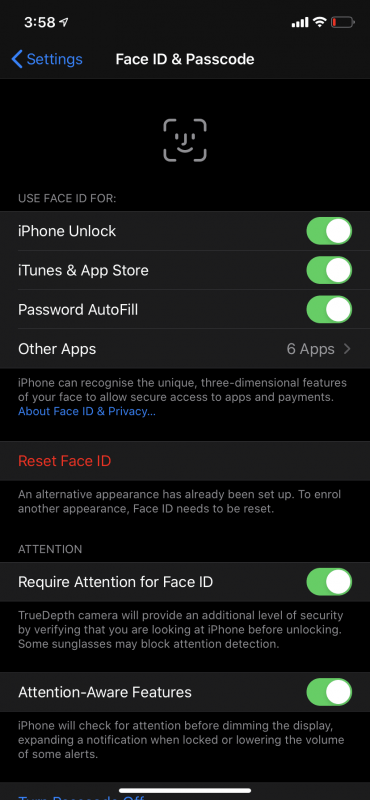
Once you follow this procedure, you’ll be able to unlock your iPhone through a passcode.
Read next:
Uber warns revenue loss could hit $80M this quarter — and traders love it
Corona coverage
Read our daily coverage on how the tech industry is responding to the coronavirus and subscribe to our weekly newsletter Coronavirus in Context.
For tips and tricks on working remotely, check out our Growth Quarters articles here or follow us on Twitter.
This Article was first published onSource link . We are just re-posting and re-sharing from their RSS feed.
Top Tech Stories
 Epic Heroes Entertainment Movies Toys TV Video Games News Art Pop culture news goodness
Epic Heroes Entertainment Movies Toys TV Video Games News Art Pop culture news goodness




