
You have to wonder whether the designers and developers at Apple were elated or despondent when the new iPad Pro announced last month was eclipsed by an accessory.
Was that the plan all along? Despite arriving typically late to the party for tablet covers with both keyboards and trackpads, Apple’s floating cantilever design can most easily be described as elegant. Minimal, functional and stylish all at once.
It uses the same finish as the existing iPad Pro covers, but considering the real estate available, cramming in a full keyboard with backlit keys, a trackpad, powerful magnets to hold the iPad itself and a hinge beefy enough to serve the purpose without making it look that much bigger than before is without doubt a laudable achievement.
What’s more, it’s a solid as a rock. Despite having the ability to adjust the viewing angle between zero and 130 degrees, practically as much as you would normally pivot the screen of your laptop, whether you are writing on a table, desk or your lap, this thing does not want to topple over. It is achingly sturdy – unlike, say, the Surface Pro X, which perpetually felt like it was about to collapse.
Those magnets lock the iPad in place – seemingly unfazed by the fact that only two thirds of the back of the tablet is attached to the keyboard cover – and do their job supremely. You are not going to accidentally dislodge your iPad Pro from the Magic Keyboard. It requires a deliberate attempt to separate the two, and even then they part company somewhat begrudgingly.
Likewise, once you’ve set the screen to your desired angle, there is no chance that over the course of the next few hours the degree of tilt will have changed one jot. It’s stuck there until you give the display a positive shove or close the case altogether.
Another nifty design decision is a handy USB-C port which is stashed one the end of the left hand side of the hinge. This means you can charge the iPad Pro via pass‑through charging while leaving the tablet’s own USB-C slot free for other add-ons.



Finally, despite the new iPad Pros having a larger camera bump on the back thanks to its upgraded cameras (you now get an additional 10MP ultra-wide camera lens), the lens placement and therefore the hole in the new cases is where it was previously. So? Well, this means you don’t need the new iPad Pros to use the Magic Keyboard. Both sizes, the £299 11-inch iPad Pro version and the £349 12.9-inch one, will fit and work just as well on the old Pros – a real boon for those who forked out for the previous iterations.
Let’s get to the keys. Full disclosure: I liked the old iPad Pro keyboard keys anyway. I found them responsive enough to type for long periods and never really missed a laptop version. For those not persuaded by this design, Apple has now upgraded the system to keys with individual hard keycaps and a scissor mechanism with 1mm travel. The result is it now feels just like typing on a laptop keyboard. Or, in other words, even better than a keyboard that was already good. The trackpad is equally accomplished. Responsive and, despite its much smaller dimension compared to a MacBook Air, perfectly usable.
The backlight for the keys uses the ambient light sensor from the iPad. So if it senses you’re in low light it will increase the brightness. If you’re outside in sunlight it’ll turn it off altogether. You can adjust this yourself in the keyboard setting on the iPad if you wish. When you do type, the light will go off again after a short period, rather than staying on permanently like on its laptop siblings. Likely to save battery, this works just fine and I didn’t find myself getting annoyed, unable to find keys in poor light before typing the first letter of a sentence.
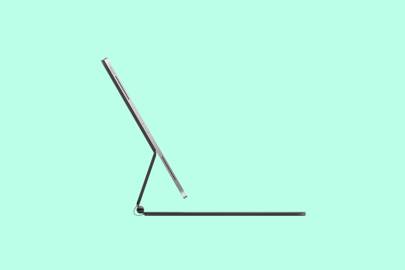
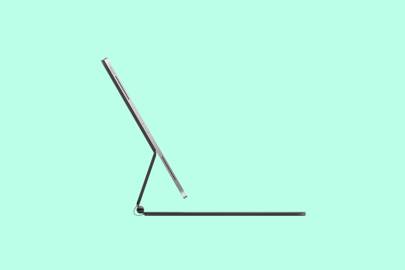
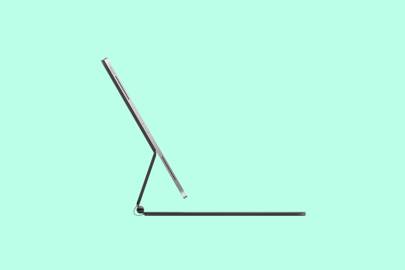
There is one small gripe. With such a keyboard being so reminiscent of a full laptop offering, I found myself missing the shortcut function keys for volume brightness. It feels a little odd they aren’t there. Apart from this, it’s hard to find any fault with the keys and trackpad.
There are other small issues, too. After forking out £350 for the 13in version, it would be really nice for Apple to have included a USB-C cable in the box. To leave it out feels as touch miserly. Another issue is that with all the extra tech and design comes weight. There’s no getting away from it, a 12.9in iPad Pro stashed in this new Magic Keyboard has some heft. It weighs more than a MacBook Air in fact – and it’s thicker, too.
So both weighing and costing more than a MacBook brings many back to why go with this option over a traditional computer? The short answer is iPads, especially these Pros, are for people who want something different to a laptop, not a replacement.
This new Magic Keyboard is one of the best-designed pieces of hardware to come out of Apple in some years, up there with the new AirPods Pro, in fact. It’s a nice and surprising post-Ive trend that I hope will continue into the new iPhones and HomePods. It works so well, perversely, you are left almost annoyed that we have had to wait ten years with iPads for such a useful add-on.
But looking past the design, and the wait for it to finally arrive, the Magic Keyboard makes the iPad Pros the best they can be at what they do. And that’s one hell of a compliment for something as ancillary as a keyboard accessory.
Jeremy White is WIRED’s executive editor. He tweets from @jeremywired
Coronavirus coverage from WIRED
😓 How did coronavirus start and what happens next?
❓ The UK’s job retention furlough scheme, explained
💲 Can Universal Basic Income help fight coronavirus?
🎲 Best video and board games for self-isolating couples
This Article was first published onSource link . We are just re-posting and re-sharing from their RSS feed.
Top Tech Stories
 Epic Heroes Entertainment Movies Toys TV Video Games News Art Pop culture news goodness
Epic Heroes Entertainment Movies Toys TV Video Games News Art Pop culture news goodness




