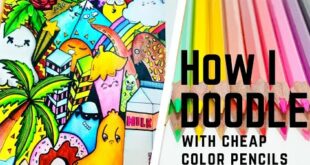Hello, my Friends!
I uploaded this Webtoon tutorial video a couple of weeks ago but there was a problem with it so I took it down.
I made this tutorial video to help out new Webtoon creators or individuals who want to be a Webtoon creator. I had a hard time finding out how to start, where to begin, how to navigate Procreate, Webtoon, and just use my resources. So, hopefully this video helps you out with the bare minimum.
If there’s anything else you’d like to know or are interested in, in regards to Webtoon or Procreate, I’d love to help so just let me know down in the comments below.
I hope you enjoyed this week’s video and I hope to see you next week on Saturday. Thank you!!
Webtoon- https://www.webtoons.com/en/challenge/the-unexpected-enchantress/list?title_no=692807
Instagram- https://www.instagram.com/duchess_art1/
Tools Used:
Movavi Video Suite
Movavi Video Editing
iPad Pro
Procreate Pencil
Procreate App
Canva
MOVO
Offeo
**Music by Bensound.com
#webtoon #tutorial #procreate
This video was first published onSource link . We are just re-posting and re-sharing from their RSS feed.
More How to Draw Videos and Content
 Epic Heroes Entertainment Movies Toys TV Video Games News Art Pop culture news goodness
Epic Heroes Entertainment Movies Toys TV Video Games News Art Pop culture news goodness